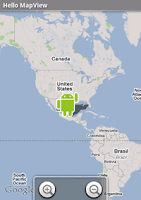Windows 7 USB Startup download tool

Finally decided to create a Windows 7 Startup USB to install Windows 7 on my laptop with faulty DVD-drive. Searched through the net for USB startup creator, and found out that theres a free tool from Windows available at Microsoft Store . Requirements : Windows 7 ISO (more than) 4GB removable USB flash drive* *Note: If your USB is advertised capacity 4GB, then you might want to consider getting a 8GB USB drive. During the USB creation, I stumbled across this issue of "The selected file is not a valid ISO file. Please select a valid ISO file and try again". A quick Google search shows that there are solution to this at http://www.withinwindows.com/2009/11/01/use-the-windows-7-usbdvd-download-tool-with-custom-isos/ You can download the quick hack/fix for your from the site . You can also find out about how the tool works from the site . Here are the mirrors for the tool and the fix . Credits to owners.

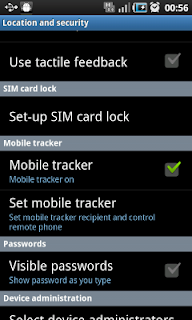






.jpg)




.jpg)

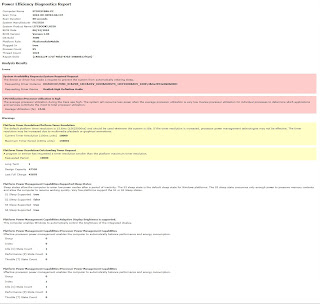.jpg)