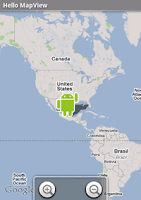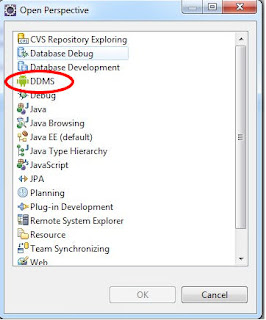Been working on Joomla and VirtueMart lately :) On of the "customization" that people (client) always want is to disable or remove the SKU number from cart , or basket , or order details page. Did a Google search a found out that there are quite a number of people out there offering solutions to remove SKU, but at a high price. Actually, you can hide the print of the SKU in the basket and order details page. To disable SKU in "basket" , find the file at components/com_virtuemart/themes/default/templates/basket/basket_b2c.html.php Note: If you are using other customized theme, go to ../theme/<your-theme>/ instead. Inside that file around like 23 you will find the header of the column print _('PHPSHOP_CART_SKU') ?> You can comment that or delete Usually, to be safe, I'll just comment it ( /* .......*/ ). Then for the SKU code, around line 31, do the same thing, remove or comment it. To disable SKU in "account order details...