PHP Extension “mcrypt” must be loaded
Got this error while installing Magento
PHP extension "mcrypt" must be loaded.
After a Google search, found few solutions to the problem. One of the solution involve copying these two files: libeay32.dll and ssleay32.dll to your Windows/System32. This is not advisable.
The proper way to install new extension would be:
1. Go to Control Panel
2. Click on Add/Remove Program (Or, Uninstall a program)
3. Select PHP MSI and click on 'Change'. Remember you should have installed PHP using the PHP MSI. If you have installed it using the ZIP file this won't work.
4. You will see the following window.
5. Click on Next ,then click 'Change'
6. Select 'IIS FastCGI'
7. Chose the extension (mcrypt, in this case) you want to install and click 'Next'.
7. Click on 'Finish' on next screen and you are done.
DONE!

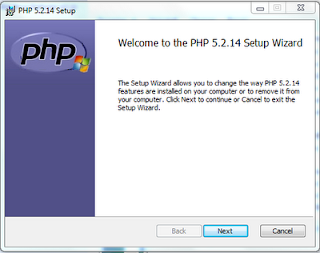


Thank you for the precious advice. It’s really useful for my job. If you have some related imformation about this problem, you can post here. One time, Thank for help!
ReplyDelete