Windows 7 Sleep Problem [Solution]
Problem: Windows 7 (x64) won't go to sleep / hibernate.
Solution(s):
Method 1 - Disallow Device to wake-up computer
If you want to see which devices are enabled for waking up your computer.
If there is devices listed that are able to wake Windows up. You might want to consider turning the option off.
Method 2- Generating energy report.
If the problem still exist. Try this method instead.
Hope this helps those of you out there who are facing Windows insomniac problem too. :)
References:
http://social.technet.microsoft.com/Forums/en/category/w7itpro
http://helpdeskgeek.com/windows-7/windows-7-will-not-sleep/
Solution(s):
Method 1 - Disallow Device to wake-up computer
If you want to see which devices are enabled for waking up your computer.
- Run Command by typing "cmd" in Start Menu.
- enter powercfg -devicequery wake_armed
If there is devices listed that are able to wake Windows up. You might want to consider turning the option off.
- In Start Menu, type "Device Manager".
- for the device in the list just now, right click and select Properties.
- Go to the tab "Power Management"
- Uncheck "Allow this device to wake up"
- Done.
Method 2- Generating energy report.
If the problem still exist. Try this method instead.
- In Start Menu, type "cmd".
- Then press "CRTL + SHIFT + ENTER" to run as Administrator.
- Issue this command, "powercfg -energy".
- Wait for 1 minute.
- Open the report generated in the specified folder. You should see something like the following.
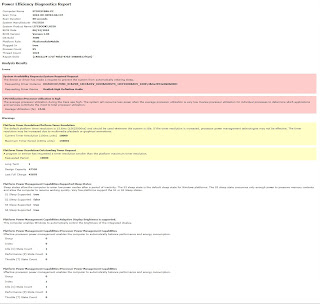.jpg) |
| Windows 7 Power Efficiency Report |
- For my case, I got this error.
System Availability Requests:System Required Request
The device or driver has made a request to prevent the system from automatically entering sleep.
| Requesting Driver Instance | HDAUDIO\FUNC_01&VEN_10EC&DEV_0269&SUBSYS_10CF0200&REV_1000\4&3a2954a9&0&0001 |
| Requesting Driver Device | Realtek High Definition Audio |
- So, I uninstalled the driver, and let Windows choose a driver for it.
- Then restart.
- Done!
Note that the first time of sleep might take a while. So, be patient.
Tips: You might wan't to consider hybrid sleep. Read more about it at windows.microsoft.com :)
Hope this helps those of you out there who are facing Windows insomniac problem too. :)
References:
http://social.technet.microsoft.com/Forums/en/category/w7itpro
http://helpdeskgeek.com/windows-7/windows-7-will-not-sleep/

Comments
Post a Comment