Windows 7 Sleep Problem [Solution]
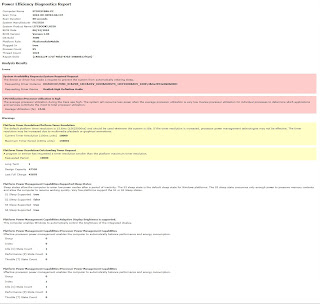.jpg)
Problem: Windows 7 (x64) won't go to sleep / hibernate. Solution(s): Method 1 - Disallow Device to wake-up computer If you want to see which devices are enabled for waking up your computer. Run Command by typing " cmd " in Start Menu . enter powercfg -devicequery wake_armed If there is devices listed that are able to wake Windows up. You might want to consider turning the option off. In Start Menu , type " Device Manager ". for the device in the list just now, right click and select Properties . Go to the tab " Power Management " Uncheck "Allow this device to wake up" Done. Then, try to sleep your computer again. Method 2- Generating energy report. If the problem still exist. Try this method instead. In Start Menu , type "cmd". Then press " CRTL + SHIFT + ENTE R" to run as Administrator. Issue this command, "powercfg -energy". Wait for 1 minute. Open the report generated in the spec...

