Android: R.drawable.androidmarker not found
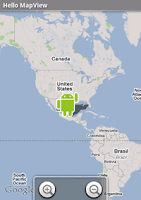 Found this while following through the Android Hello-MapView guide at developer.android.com.
Found this while following through the Android Hello-MapView guide at developer.android.com.Theres this particular line at when you copy over into your code, it will give you error for the "R.drawable.androidmarker cannot be resolved".
mapOverlays = mapView.getOverlays(); drawable = this.getResources().getDrawable(R.drawable.androidmarker); itemizedoverlay = new HelloItemizedOverlay(drawable);
You can solve this easily by replacing "androidmarker" with "icon", which shown in the code below.
mapOverlays = mapView.getOverlays(); drawable = this.getResources().getDrawable(R.drawable.icon); itemizedoverlay = new HelloItemizedOverlay(drawable);
Note that I am using the default "Icon" for application here. As a result, you will get the icon shown in the image below - the application icon. :)
Actually, you can call the other default icons listed in Android API by calling android.R.drawable class. For example,
mapOverlays = mapView.getOverlays(); drawable = this.getResources().getDrawable(android.R.drawable.btn_star); itemizedoverlay = new HelloItemizedOverlay(drawable);
For more icons, refer to android.R.drawable API.
Extra readings on Android icon design:
[1] http://developer.android.com/guide/practices/ui_guidelines/icon_design.html#menuapx


Comments
Post a Comment