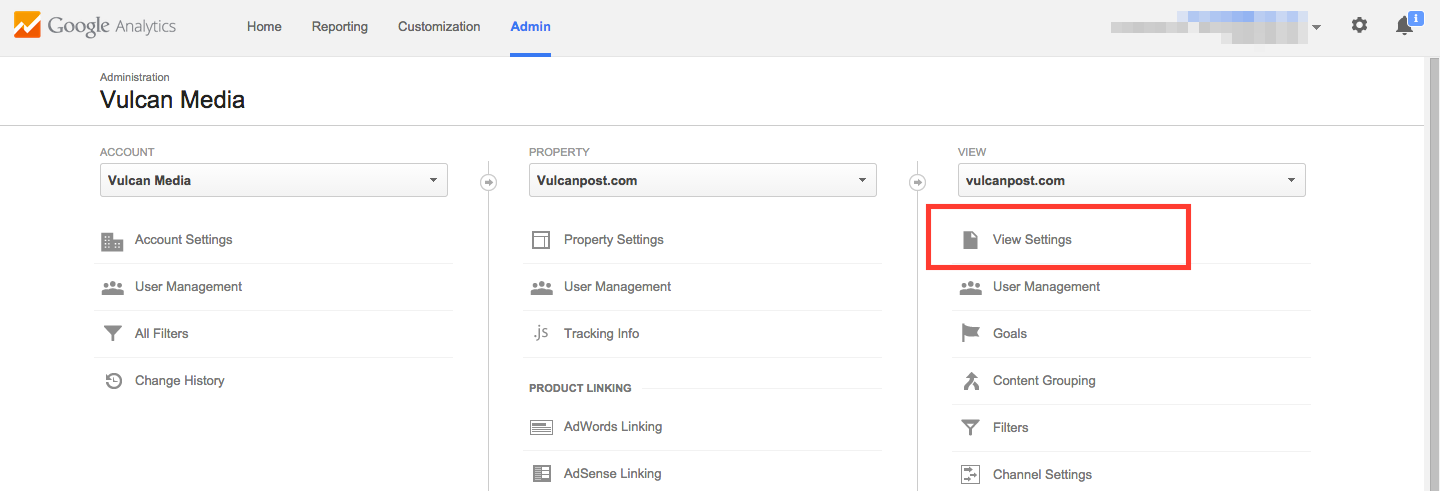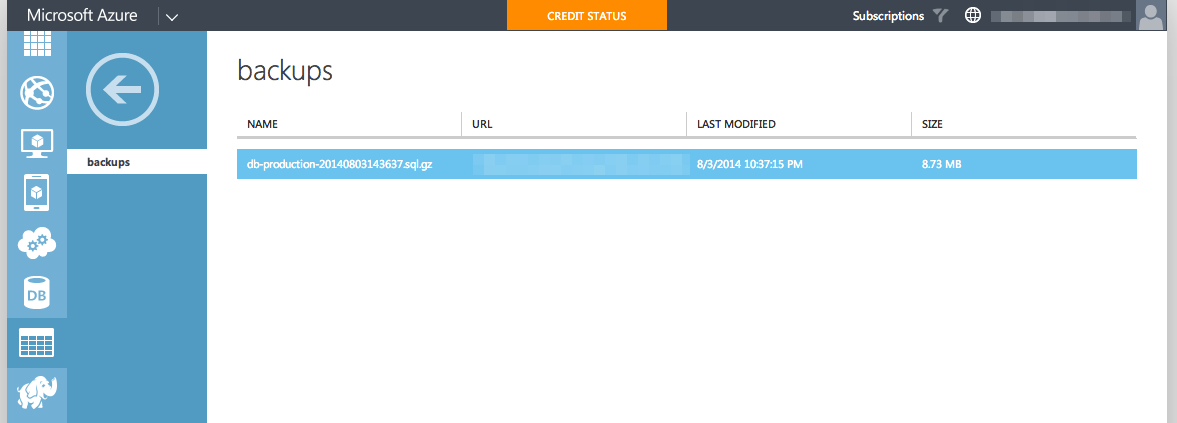UPDATE: As of 2014-01-16 10:17 (GMT+8), this issue has been fixed. View the bug report . Facebook Sharer Error. Got this error message after updating Wordpress plugin for one of the site that I help maintain. Debugging When inspecting the network tab for the ajax request, I saw this error description in the response. for (;;);{"__ar":1,"error":1367001,"errorSummary":"Could not post to Wall","errorDescription":"The message could not be posted to this Wall.","payload":null,"bootloadable":{},"ixData":[]} After searching in Google, most people suggest that error 1367001 is due to incomplete URL format. But for my case, the URL is in complete form. So I did a comparison with the sharer on Techcrunch page. I noticed the difference is mainly on the attachment section. attachment[params][images][0] Conclusion Its Facebook sharer permission issue. Seems like Facebook s