Backup MySQL to Azure Storage in 30 Seconds
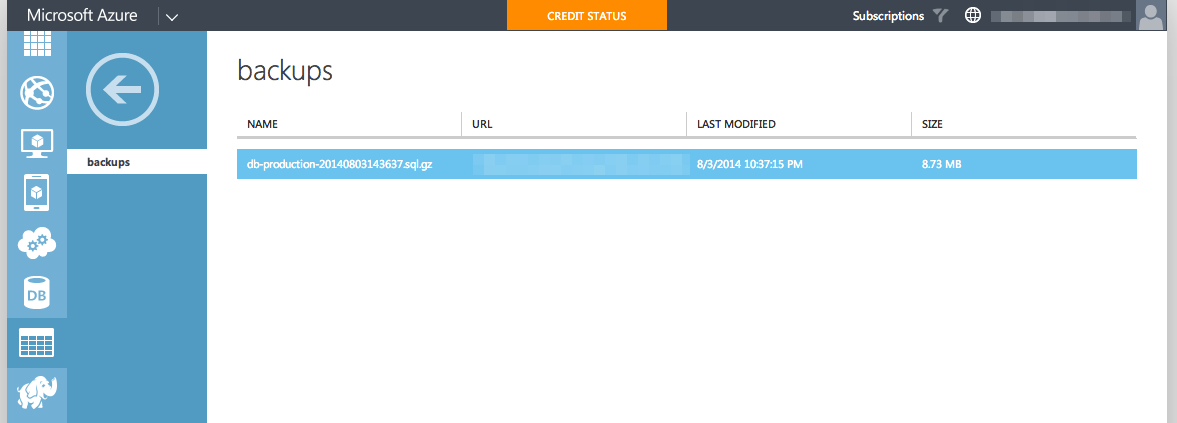
Step 1. Disable password prompt for "mysqldump command" mysqldump: Got error: 1045: Access denied for user 'root'@'localhost' (using password: NO) when trying to connect 1. Run " vi ~/.my.cnf " 2. Add the following lines [ mysqldump ] user = mysqluser password = secret 3. For Bitnami, you'll need to append the following line in " /opt/bitnami/mysql/my.cnf " !include ~/.my.cnf 4. Try running to see if the command works. mysqldump --all-databases > /home/bitnami/backups/db-backup.sql Step 2(a). Install Azure-CLI Prerequisites: Installing npm. sudo apt-get update sudo apt-get install nodejs sudo apt-get install npm Note: If you facing issue while installing nodejs/npm on Ubuntu 12.04, you can refer to his article for alternative way to install https://rtcamp.com/tutorials/nodejs/node-js-npm-install-ubuntu/ , or this http://stackoverflow.com/questions/16302436/install-nodejs-on-ubuntu-12-10#comment32...