How to get Google Analytics View (Profile) ID
To find the View ID in your Google Analytics account:
1. Sign in to your Analytics account.
2. Select the Admin tab.
3. Select an account from the dropdown in the ACCOUNT column.
4. Select a view from the dropdown in the VIEW column.
5. Under VIEW, click View Settings.
1. Sign in to your Analytics account.
2. Select the Admin tab.
3. Select an account from the dropdown in the ACCOUNT column.
4. Select a view from the dropdown in the VIEW column.
5. Under VIEW, click View Settings.
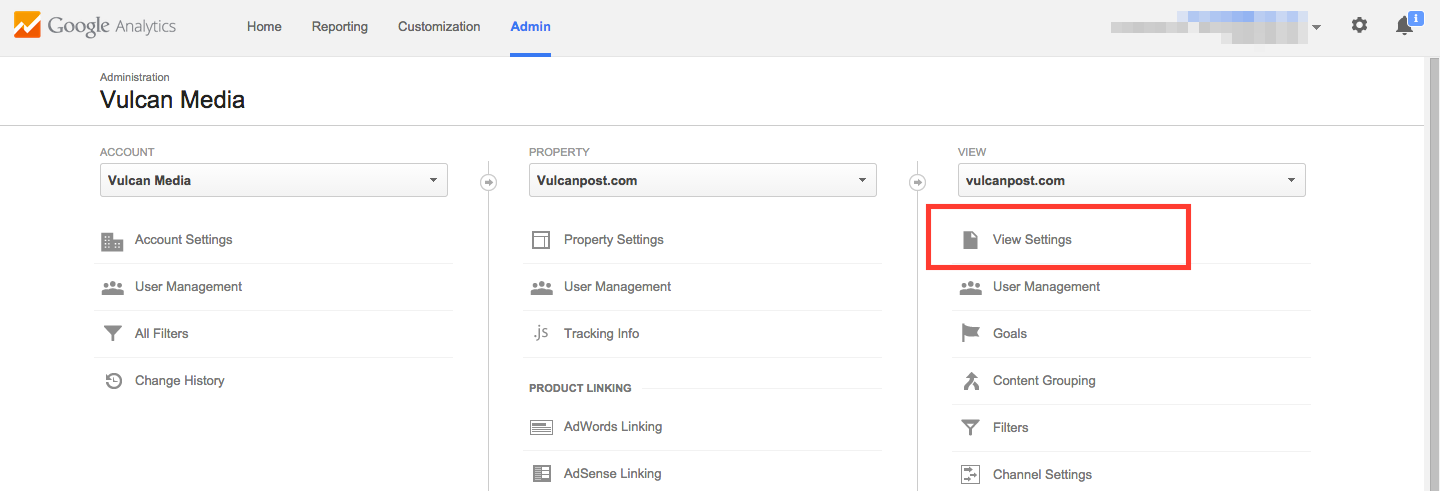


Comments
Post a Comment