How to get Google Analytics View (Profile) ID
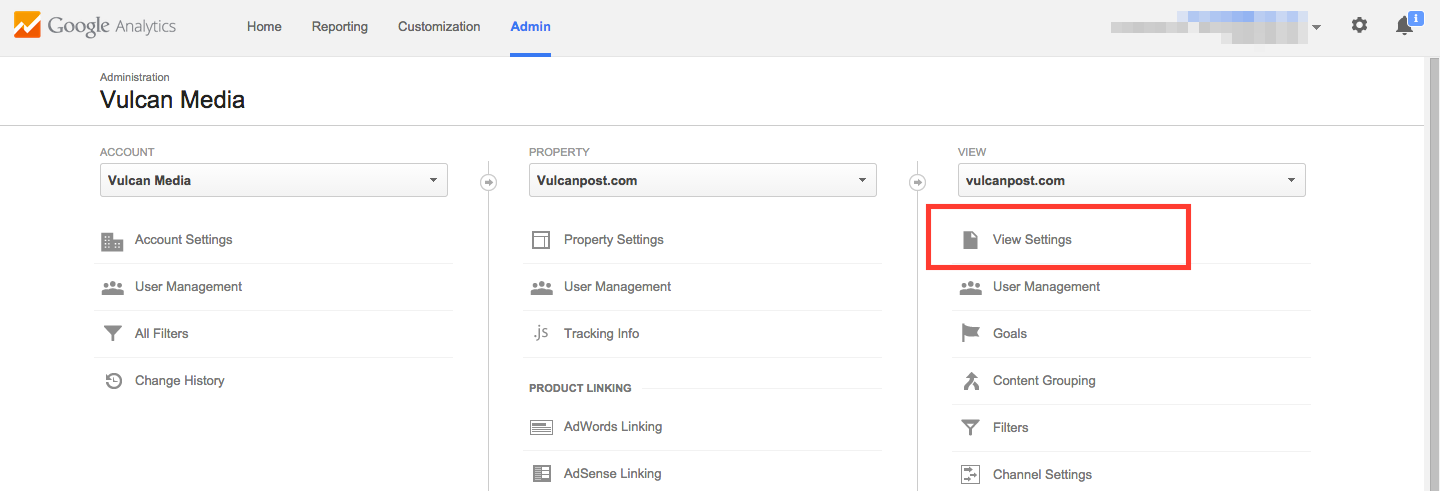
To find the View ID in your Google Analytics account: 1. Sign in to your Analytics account. 2. Select the Admin tab. 3. Select an account from the dropdown in the ACCOUNT column. 4. Select a view from the dropdown in the VIEW column. 5. Under VIEW, click View Settings.