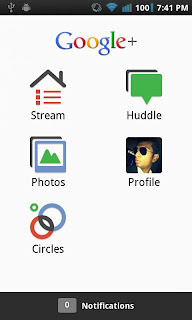[Android] Market 3.0.26

The new Android Market version 3.0.26 is out in market.android.com. But too bad, as usual, Google limits it by devices. Google Announced it on July 12 . But until today, its still not available for my SGS and SGS2. Google says "The new Android Market will be rolling out in the coming weeks to Android 2.2 and higher phones around the world". But for those who wants to try it now, you can download it HERE . Enjoy! (In case you decides to use the old market, you can do so by uninstall in Settings -> Manage Applications -> select Market App -> Uninstall)