Mobile Tracker for Samsung Galaxy S
For Samsung Galaxy S owner (like me) out there, this is a post that guide you step by step to turn on Mobile Tracker on your phone.
Mobile Tracker allows you to
To turn on the service.
References:
Mobile Tracker allows you to
- Receive notification when the SIM card in the phone is changed
- Remotely lock your phone
- Remotely wipe your phone
- Receive the location of your phone (not available in Singapore)
To turn on the service.
- Go Settings -> Location and Security -> Mobile Tracker.
- You will be prompted to key in new password.
- Register (or login) a Samsung Account by selecting "Join Now" button at the bottom.
- Set the recipients to who you will want to be notified new SIM is inserted.
- Set the recipients to who you will want to be notified new SIM is inserted.
- Login at http://www.samsungdive.com to control your phone. :)
References:
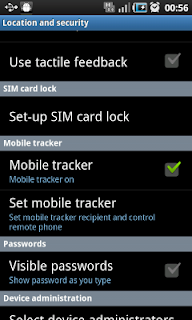


there is no mobile tracker option in samsung galaxy pop
ReplyDeleteLike other varians of Galaxy, Pop is the stripped down version of the "original" Galaxy S. Thus, its completely normal that they don't have this feature.
ReplyDeletegreat post,, good job,,sony mobiles
ReplyDelete